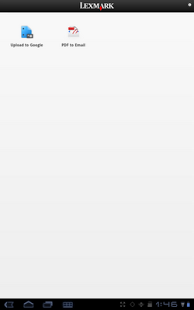Lexmark Mobile Capture 1.3.5
Paid Version
Publisher Description
Ideal for enterprise use, the Lexmark Mobile Capture application helps save time and increase productivity by capturing data at the point of origination—whether it’s an image, a document, user input or all three. Use this app on a smart phone or tablet to quickly and easily collect the data your organization needs to drive business processes from virtually anywhere.
Using Lexmark Solution Composer or with the help of Lexmark services, you can create a custom capture solution and send it to any Lexmark Mobile Capture user, regardless of what type of device or operating system is used. This not only eliminates the complexity associated with workflow integration, it also helps you focus on what’s really important: making your business processes more efficient.
ADVANTAGES
• Save time and increase productivity
• Adapt quickly
• Simplify workflow integration
Start capturing data immediately by downloading the Lexmark Mobile Capture app and using the two sample solutions included:
Upload to Google
This solution helps you capture images using the device image gallery or the device camera. By identifying the edges of the document and cropping out everything else, it provides you with an actual document instead of a photo of a document laying flat on a desk. In addition, Upload to Google converts images to JPGs or PDFs and uploads them to your Google Docs account, making them accessible from anywhere.
Email PDF
While the Email PDF solution allows you to capture images in the same way, it converts the images to a PDF and delivers them to a specific email address. You can also use the camera of the mobile device to capture additional information to include in the email, such as a GPS location or barcode scan.
If you want to initiate specific business processes, Lexmark can help you create a custom capture solution in minutes using the Lexmark Solution Composer. Or, for more complex solutions that integrate with your back-end systems, ask about Lexmark Professional Services.
NOTE: Some popular mobile devices have low-resolution cameras that can adversely affect the image quality when used with this app.
About Lexmark Mobile Capture
Lexmark Mobile Capture is a paid app for Android published in the Other list of apps, part of Business.
The company that develops Lexmark Mobile Capture is Lexmark International, Inc.. The latest version released by its developer is 1.3.5. This app was rated by 1 users of our site and has an average rating of 3.0.
To install Lexmark Mobile Capture on your Android device, just click the green Continue To App button above to start the installation process. The app is listed on our website since 2013-07-30 and was downloaded 8 times. We have already checked if the download link is safe, however for your own protection we recommend that you scan the downloaded app with your antivirus. Your antivirus may detect the Lexmark Mobile Capture as malware as malware if the download link to com.lexmark.socomo is broken.
How to install Lexmark Mobile Capture on your Android device:
- Click on the Continue To App button on our website. This will redirect you to Google Play.
- Once the Lexmark Mobile Capture is shown in the Google Play listing of your Android device, you can start its download and installation. Tap on the Install button located below the search bar and to the right of the app icon.
- A pop-up window with the permissions required by Lexmark Mobile Capture will be shown. Click on Accept to continue the process.
- Lexmark Mobile Capture will be downloaded onto your device, displaying a progress. Once the download completes, the installation will start and you'll get a notification after the installation is finished.